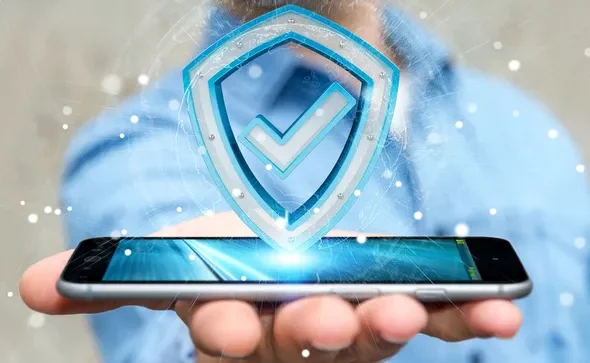In today’s digital world, where our smartphones hold everything from personal photos to banking details, staying protected against threats is more crucial than ever. With cyber attacks on the rise, finding the best antivirus and phone protection apps for Android can make all the difference in keeping your device safe and secure. This guide dives into top options, features, and tips to help you choose wisely in 2025.
What Are Antivirus and Phone Protection Apps for Android?
Antivirus and phone protection apps for Android are specialized software designed to safeguard your device from malware, viruses, phishing scams, and other digital threats. At their core, these apps scan your phone for harmful files, block suspicious activities in real-time, and provide tools like anti-theft features to locate or wipe a lost device remotely. They’re essential for anyone who downloads apps, browses the web, or connects to public Wi-Fi, as Android’s open ecosystem makes it a prime target for cybercriminals.
These apps go beyond basic virus scanning by including privacy protections, such as checking for data breaches or securing your apps with locks. What sets the top ones apart is their integration of advanced tech like machine learning to detect new threats before they cause damage. Users range from everyday folks worried about identity theft to professionals handling sensitive work data on their phones. In a market flooded with options, standout apps like Bitdefender, Norton, and Avast excel due to their high detection rates and user-friendly interfaces, making comprehensive security accessible without slowing down your device.
Key Features
The best antivirus apps for Android come packed with tools that address various security needs. Here’s a breakdown of the most common and standout features:
- Real-Time Malware Scanning: Continuously monitors apps, files, and downloads for viruses or malicious code, often using cloud-based analysis for faster results.
- Anti-Theft Tools: Allows you to track a lost phone via GPS, lock it remotely, sound an alarm, or even wipe data to prevent unauthorized access. Some apps, like Norton, can snap a photo of the thief using the front camera.
- Wi-Fi Security Scanner: Checks public networks for vulnerabilities, alerting you to unsafe connections and helping avoid man-in-the-middle attacks.
- App Lock and Privacy Controls: Secures sensitive apps with PINs or biometrics, and scans for permissions that could expose your data.
- VPN Integration: Provides encrypted browsing to protect your online activity, with limits on free versions but unlimited access in premiums like Avast Ultimate.
- Phishing and Web Protection: Blocks harmful websites, scans links in messages or emails, and warns about scam attempts using AI-driven detection.
- Performance Optimization: Clears junk files, boosts battery life, and manages app usage without compromising security.
- Data Breach Alerts: Monitors the dark web for leaked personal info, such as emails or passwords, and notifies you to change them promptly.
These features make apps like Bitdefender and McAfee particularly versatile, blending protection with everyday usability.
Benefits of Using Antivirus and Phone Protection Apps
Incorporating a reliable Android phone protection app into your routine can transform how you interact with your device, offering peace of mind in an increasingly connected world. These apps not only defend against immediate threats like malware infections that could slow your phone or steal data but also prevent long-term issues such as identity theft from phishing schemes. For instance, if you’re someone who shops online or uses mobile banking, the web protection features can stop fraudulent sites from capturing your credentials, saving you from potential financial losses.
Beyond security, many apps enhance your phone’s performance by removing unnecessary files and optimizing resources, which means smoother operation and longer battery life. They’re especially valuable for families, with parental controls in options like Trend Micro allowing you to monitor kids’ online activities safely. In real-world scenarios, users report fewer interruptions from spam calls or ads, leading to a more focused and productive day.
To sum it up, here are the key benefits in a nutshell:
- Enhanced device security against viruses, spyware, and ransomware.
- Protection of personal data through encryption and breach monitoring.
- Improved phone performance with junk cleaning and battery management.
- Anti-theft capabilities to recover or secure lost devices.
- Safe browsing on public Wi-Fi without risking data exposure.
- Customizable privacy settings for apps and online behavior.
Overall, these apps empower you to use your Android device confidently, turning potential vulnerabilities into strengths.
Recent Trends
As we move through 2025, mobile security trends for Android are evolving rapidly to counter sophisticated threats like AI-powered scams and zero-click malware. One major shift is the integration of artificial intelligence for anomaly detection, where apps like Bitdefender use machine learning to spot unusual app behavior before it escalates into a full-blown attack. This proactive approach adapts to new vulnerabilities, such as the 58% increase in Android CVEs reported this year, making traditional signature-based scanning obsolete.
Another trend is the emphasis on runtime application self-protection (RASP), which embeds security directly into apps to defend against runtime exploits in real-time. With mobile-first attack strategies on the rise, apps are now prioritizing API defense and advanced encryption to secure data in transit. Updates in 2025 also focus on user privacy, with features like deepfake detection and enhanced parental controls becoming standard in top apps like Norton and McAfee.
Market changes are driving innovation too—free versions are getting more robust, but premiums offer unlimited VPNs to combat the 13% surge in malware attacks. As 5G and IoT integration grows, security apps are adapting with better cross-device protection, ensuring your Android stays ahead of emerging risks like cheat apps and sophisticated phishing. Looking forward, expect more emphasis on zero-trust models, where no app or network is trusted by default, helping users navigate a threat landscape that’s more dynamic than ever.
Pros of Antivirus Apps
While no app is perfect, the advantages of using top antivirus apps for Android often outweigh the drawbacks, especially for those prioritizing security. Here’s a table highlighting key pros with brief explanations:
| Pros | Description |
|---|---|
| Excellent Malware Detection | Apps like Bitdefender and Norton achieve near-perfect scores in lab tests, catching threats before they harm your device. |
| Comprehensive Features | Includes anti-theft, VPN, and privacy tools, providing all-in-one protection without needing multiple apps. |
| User-Friendly Interface | Intuitive designs make it easy for beginners to scan and manage security settings. |
| Low System Impact | Many, like ESET, perform quick scans without draining battery or slowing performance. |
| Regular Updates | Developers push frequent improvements to tackle new threats, keeping your protection current. |
| Affordable Options | Free tiers offer solid basics, while premiums add value like unlimited data for VPNs. |
Cons of Antivirus Apps
On the flip side, there are some limitations to consider when selecting phone protection apps for Android. The table below outlines common cons with short descriptions:
| Cons | Description |
|---|---|
| Ads in Free Versions | Free editions of apps like Avast may display occasional ads, which can be intrusive. |
| Resource Usage | Heavy scanning in some apps, such as Trend Micro, can temporarily slow down older devices. |
| Limited Free Features | Advanced tools like unlimited VPN often require a paid upgrade. |
| False Positives | Occasionally flags safe apps as threats, requiring manual checks. |
| Permission Requirements | Needs access to location, camera, and storage, which might concern privacy-focused users. |
| Compatibility Issues | Some apps don’t support very old Android versions, limiting options for legacy devices. |
Alternatives of Antivirus Apps
If the mainstream best antivirus for Android options don’t quite match your preferences, there are solid alternatives worth exploring. This table lists some with descriptions
| Alternative | Description |
|---|---|
| Malwarebytes | Focuses on anti-malware with quick scans and adware removal; great for users wanting minimal extras. |
| Avira Antivirus | Offers strong web protection and optimization tools; ideal for those seeking future-proof updates. |
| ESET Mobile Security | Known for fast scans and network inspection; suits users prioritizing speed and home network safety. |
| Trend Micro Mobile Security | Excels in banking protection and ad blocking; perfect for online shoppers and social media users. |
| Google Play Protect | Built-in free option with automatic scans; best for basic needs without installing extra software. |
These provide variety, from lightweight to feature-rich alternatives.
Cost & Value Factors
When it comes to Android antivirus pricing, most apps follow a freemium model, where basic protection is free, but advanced features require a subscription. Free versions, like Avast’s, include core scanning and Wi-Fi checks, but they often come with ads or data limits on VPNs—typically 200MB daily. Premium plans start around $15–$30 per year, unlocking unlimited VPN, ad-free experiences, and extras like password managers. For example, Bitdefender costs $25 annually, while Norton’s deluxe package is $30, with add-ons pushing it to $50 for full VPN.
Factors affecting cost include the number of devices covered, feature depth, and brand reputation—cross-platform suites like Norton 360 are pricier but offer better value for families. To get the best bang for your buck, look for bundle deals or annual discounts, and check lab scores from AV-Test to ensure effectiveness. Compared to alternatives, these apps are often worth it if you value comprehensive protection; free options suffice for low-risk users, but premiums shine in high-threat environments, delivering ROI through prevented breaches.
Mistakes to Avoid
Even with the best phone protection apps for Android, user errors can undermine your security. Here are common pitfalls and how to sidestep them:
- Skipping Updates: Always enable auto-updates for your app and Android OS; outdated software leaves gaps for exploits—set reminders if needed.
- Ignoring Permissions: Granting unnecessary access can expose data; review and revoke permissions regularly in your phone settings.
- Downloading from Untrusted Sources: Stick to Google Play Store; sideloading APKs increases malware risk—use app scanners for verification.
- Neglecting Two-Factor Authentication: Relying solely on the app misses extra layers; enable 2FA on accounts for added security.
- Overlooking Breach Alerts: Don’t ignore notifications about leaked data; change passwords immediately to prevent account takeovers.
- Using Weak Passwords for App Locks: Opt for strong, unique PINs or biometrics; avoid simple patterns that are easy to guess.
- Connecting to Unsafe Wi-Fi Without VPN: Always activate the app’s VPN on public networks to encrypt your connection.
By avoiding these, you’ll maximize your app’s effectiveness and keep your device secure.
Final Thoughts
Wrapping up, the best antivirus and phone protection apps for Android like Bitdefender, Norton, and Avast offer robust defenses against today’s threats, with features that blend security, privacy, and performance. From AI-driven detections to anti-theft tools, they adapt to 2025’s evolving landscape, ensuring your data stays safe. Remember, the right app depends on your needs—whether free basics or premium extras—but staying vigilant is key. Take charge of your digital life responsibly; a protected phone means more freedom to explore without worry. Stay safe out there!